WHAT YOU GET IS WHAT YOU SEE WITH MONITORS – plus a Health Warning and Security Update
Without the power supply, you’ve got no juice. Without memory and hard drive, you’ve got no data. But without a monitor you’ve got no way to work. If you’ve you’ve got the wrong kind of monitor, or don’t use it properly, you could do significant damage to yourself in the form of eye strain, neck strain nd back strin.
Monitors remain for many users the ‘black hole’ of computer purchases. Monitors come in all shapes and sizes and in a variety of technologies.

Envision EN-7220 17 in. Flat Panel LCD Monitor

Mitsubishi MegaView Pro 42 42 in. CRT Conventional Monitor
And so on.
Monitors are replete with mysterious-looking numbers and formulas. We pretend to understand them, but how much do we really know? Admittedly, until I began looking for a new one – I’m still undecided – I knew less about monitors than any other major part of a computer.
In looking for a new monitor I’ve tried to fill in some of the blanks. I’ll pass the information onto you.
For years, while more powerful computers and software were being developed, monitor technology remained where it was a generation ago, as traditional CRT (cathode ray tube) monitors. The technology was developed for television and at the time was the only option. Many early CRT monitors were modified television screens.
Of course, CRTs today are far more sophisticated, having come a long way since the blinking green text-based computer systems of the 1970s. Between 1980 and 1990, displays went from being able to render four colors (CGA) to the Xtended Graphics Array display in 1990, which could display ‘true color’ – up to 16.8 million colors.
Here’s a screenshot of the lowest resolution my current monitor will display. It’s called ‘medium’ color:

And here’s true color:

Can you tell the difference? I can’t. So there has been progress in CRT technology. If you look hard, or go to swap meets and buy old monitors, you can find old pieces of junk that show few colors. But all new monitors, if my sample for this column was representative, give you a choice between medium and high resolution.
Over the last few years, LCD (liquid crystal display) monitors have begun to replace CRTs. LCDs have been priced much higher than comparable CRT monitors in the past But as more companies enter the business, the costs of producing them, and the price to consumers have been plummeting.. Here’s an example:
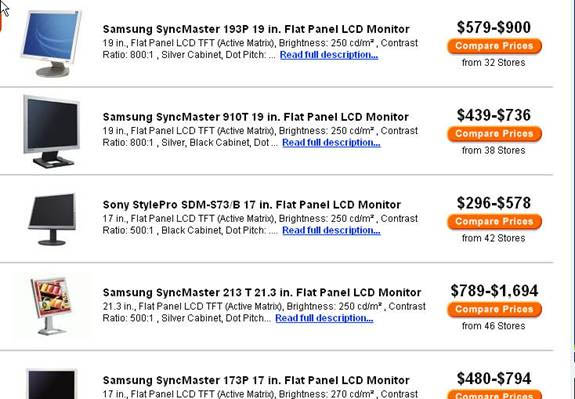
And CRT prices
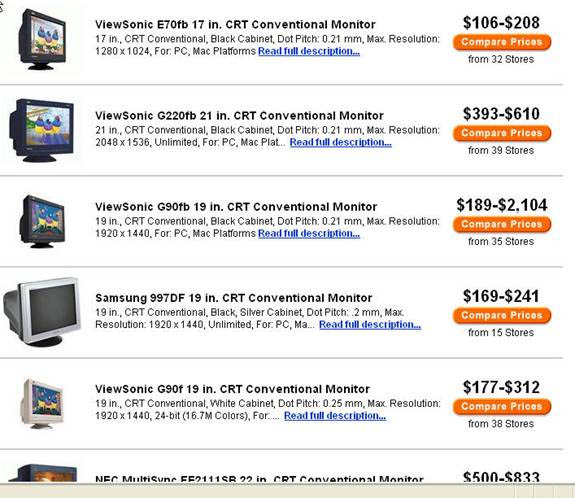
While CRT prices are still lower, you can get a good 19” LCD monitor for $500.
Why are LCD monitors in demand? They’re sleeker, lighter, ‘sexier’. On the other hand, CRTs have their advantages too, and not just in price..
What should you look for in a monitor? Purchasing a monitor entails wending through all sorts of confusing terms and specifications. There are some criteria that apply to CRTs and LCDs separately, while some specifications are shared by both types.
One common criteria in monitor size – the most obvious specification, and for many purchasers the most important. Monitor size is measured by diagonal inches, but it’s important to keep in mind that the nominal size sometimes includes the monitor casing, so you can get less than you bargained for.
Unlike CRTs, LCD displays are marketed by the actual screen dimensions – the displayable area of the screen from the lower corner to the opposite upper corner.
Both CRTs and LCDs usually have an aspect ratio of 4:3 (the ratio of screen width to height), like a TV.
New LCDs with a wide-screen 16:9 aspect ratio designed for home entertainment systems and streaming multimedia are also available.
Screen resolution is perhaps the most important criteria when it comes to monitors, and here there are important differences between CRTs and LCDs. Resolution is perhaps the most important criteria when it comes to monitors, and here thee are important differences between CRTs and LCDs.
Resolution refers to the number of individual colored dots, known as pixels, contained on a display. The resolution referred to in a monitor’s specifications refers to the number of pixels on a horizontal and vertical rows and columns – such as 640 x 480.
And the dot pitch describes the amount of space between pixels. The closer together the pixels, the higher the monitor’s resolution.
CRTs use an electron gun to display RGB (red, green blue) images on a monitor, and the frequency per second with which the gun rescans the monitor’s surface is known as the refresh rate and often results in eye strain.
Setting the refresh rate higher (i.e. faster) will result in a picture that may appear more solid and without flicker; scientists believe that a refresh rate of 70hz or higher eliminates flicker. If you have headaches after you use your computer and have never changed the resolution or refresh rate, it’s worth a look; Windows usually sets the default refresh rate to 60hz.
If this is the case, why does Windows provide a variety of refresh rates which, if you select the wrong one in Windows 95, NT or 98, can cause you to lose your picture altogether?
The answer is that at one time, CRT monitors all had fixed resolutions and refresh rates, and each one required a specific graphics card in order to work properly. You had to match your monitor with a graphics adapter that provided that exact signal or it wouldn’t work.
The came multisync CRT monitors, developed by NEC, which can understand a range of resolutions and refresh rates. The refresh rate on most CRT monitors can easily by adjusted through the PC and graphics board to a level that delivers a comfortable viewing experience at the desired resolution. Although monitor salespeople try to impress customers with the high maximum refresh rtes, be aware that without a special graphics card, most systems can’t reach that maximum rate.
LCD monitors approach the subject differently, because of the way they are built. LCDs do not use an electron gun; the display on an LCD comes from ‘backlighting’, so refresh rates are not a factor. And LCD screens can display only a single resolution, which indicates the physical number of horizontal and vertical pixels that make up the LCD matrix of the display.
If CRTs are so good with the high refresh rates and adjustable resolution, how come everyone wants an LCD? Well, LCDs have other features which for many consumers tips the balance in their favor, as I’ll discuss in next week’s column.
I also have to tell you about this:
Health Warning: Portable computers on laps can ‘fry’ sperm
Keep that laptop off your lap if you want to have healthy progeny. That is the advice of State University of New York (at Stonybrook) researchers who found that the heat caused by portable computers is enough to raise the temperature of the scrotum and cause damage to sperm.
The findings were published in Thursday’s issue of Human Reproduction, the journal of the European Society for Human Reproduction and Embryology. Dr Yefim Sheynkin, associate professor of urology and director of male infertility and microsurgery at the university, warned teenage boys and young men to consider limiting the time that they use laptop computers positioned on their laps, as long-term use may affect their fertility. His was the first study on the effect of heat from laptops on scrotal temperature.
Using an laptop on the lap raised the left scrotal temperature by a median 2.6 degrees Celsius and the right by a median 2.8 degrees. Several previous studies have shown that increases in testicular or scrotal temperatures of between one and 2.9 degrees are associated with a sustained and considerable negative effect on spermatogenesis and fertility.
Sheynkin noted that next year there will be 150 million laptops in use worldwide. As they get more power, smaller and cheaper, an growing number of young people are using them, and sales already exceed those of desktop computers. New laptops with higher power requirements may produce even more heat and older ones. Laptops can reach internal operating temperatures of over 70 degrees.
“They are frequently positioned close to the scrotum, and as well as being capable of producing direct local heat, they require the user to sit with his thighs close together to balance the machine, which traps the scrotum between the thighs,” wrote the author, who studied 29 healthy volunteers aged 21 to 35, measuring scrotal temperatures with and without laptops.
Sheynkin now plans further studies to evaluate the heating effect of laptops on testicular function and sperm parameters, so he cannot now give an exact time limit for safe use. But the study showed that within the first 15 minutes of use scrotal temperatures increased by one degree, so it did not take long to reach a point that may affect testicular function.
The article did not discuss electromagnetic radiation and any effect it might have on the male — or female — reproductive tract. Israeli male fertility experts said they had not yet read the article, but that it was well known that long-distance bicycling and wearing tight jeans or underwear raised scrotal temperatures and reduced sperm quality.
Finally, a…
Security Update
Microsoft has just issued four security updates. If you still haven’t turned on automatic updates, go to your Start menu, find Windows Update, and navigate there immediately.
Dennis Turner