THE LURE OF LCDS
At the end of last year, CRT monitors still outsold LCDs by a large margin. More than 60% of monitors sold in 2003 were CRTs. However, there’s no going back; LCD sales have been growing over the past two years, while CRT sales have been dropping.
Within the next few years, CRTs will go the way of the eight-track and VCR.
There’re still making CRTs, and that’s good news if you’re looking for a bargain; although prices of LCDs have been dropping, CRT manufacturers have lowered theirs proportionally, and the price ratio of CRT of LCD monitors – about half – remains where it was two years ago.
If you are looking for a nice, big, clean 19” CRT, you can now get a real buy.
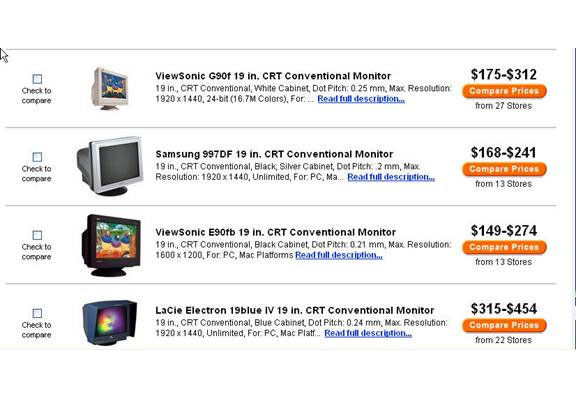
If you feel the urge to splurge, you will find an LCD monitor an entirely different experience. Other than the screen display itself there’s the esthetics; LCD monitors stand on your desk like a picture frame and require far less space than CRTs.

LCDs are attractive enough for a living room; you can hang them on a wall and watch DVDs the “modern” way – off your PC.
Buying an LCD is different than buying a CRT; the specs are different because of the way they are built.
As I mentioned in last week’s column, CRTs use a scanning electron beam to light phosphor on the inside of a glass tube, the result of which is flicker – which is why the refresh rate is an important criteria for CRTs. LCDs, which are backlit, don’t have a problem with refresh times.
Instead, the appropriate criteria for LCDs is response time – a measurement of how quickly the monitor can respond to color commands for each pixel.
If you’re really interested in the details, go to ‘How Things Work’ at http://electronics.howstuffworks.com/lcd1.htm
Or for a more detailed answer, link to http://www.physlink.com/Education/AskExperts/ae532.cfm
The issue is most noticeable in fast-action games or videos, where users have complained of ‘ghosting’ on monitors with response times that are too slow.
Lower numbers mean faster transitions. For example, 16 ms – milliseconds – is better than 25 ms. The lower the number, the fewer the visible artifacts. The vast majority of popular LCDs come with a 25-ms response time, but unless you are a hard-core gamer, this delay probably won’t bother you.
With CRTs, response time is not an issue, because the electron gun constantly throws light at the display glass and the refresh rate makes sure you get a constant a flow of display as your video card permits – but LCDs don’t suffer from flicker, either. Because LCDs are flat, instead of the slightly oval shape of CRTs, all the pixels are perfectly spaced – and never have to be adjusted with those ‘pincushion’ or ‘trapezoid’ dials to focus the picture.
CRT color guns make heavy use of magnets, which accounts for the distortion you get when you place electronic devices next to one – whereas there are no magnets in an LCD screen. This makes them perfect for attaching stereo speakers, – an increasingly popular configuration.
A few years ago, uttering the phrase ‘screen burn-in’ in an office was sure to set off the same panic as yelling ‘fire’ in a theater. It was considered such a problem that it created a whole software industry – the screensaver business, which is still going strong. CRT manufacturers have long since taken strides to ensure that screen burn-in is no longer an issue.
It was never an issue for LCD monitors, because there’s no phosphor in the display. Instead, LCDs are vulnerable to ‘dead pixels’, which means that transistors in the screen have stopped working altogether.
What’s a transistor?
Main Entry: tran·sis·tor
Pronunciation: tranz-‘is-t&r, tran(t)s-
Function: noun
: a solid-state electronic device that is used to control the flow of electricity in electronic equipment and consists of a small block of a semiconductor (as germanium) with at least three electrodes
[Merriam-Webster Medical Dictionary, © 2002 Merriam-Webster, Inc.]
Ah, the benefits of the Google toolbar on your browser. Take advantage of it.
Dead pixels can easily be identified in programs with a white background; you can spot them in the same place every time you switch on your system. Like screen burn-in, dead pixels used to be a much bigger problem, but has been drastically reduced thanks to improved manufacturing methods.
Yet they still pop up here and there, especially with less-well-known brand names. You get what you pay for, more or less. Most manufacturers will replace a screen if the repair falls within the warranty period, so one thing to look for how long the replacement period for dead pixels is, and how many need to be dead to qualify for a replacement.
Obviously, the longer the time and the fewer the pixels, the better. Again, you get what you pay for.
You may also come across the terms ‘active matrix’ and ‘passive matrix’ in your monitor shopping. With ‘active matrix’ screens, there is a transistor for each pixel, and although these are more expensive to produce, they have become nearly standard. Older passive matrix monitors don’t display color as well, but are less expensive to produce. Manufacturing improvements have given them a new lease on life.
Color and brightness: Brightness on LCDs wins on that front, but if color is important, a CRT may be more up your alley. LCDs offer almost twice the brightness of CRTs, and some come very close in terms of contrast as well. CRTs are generally considered able to show more color range because of their three electron guns; color combinations and intensity are nearly limitless.
LCDs, however, have a constant flow of light created by the backlight; special valves control the amount that passes through. If the backlight is not evenly distributed or has a color cast (too much blue or green), all the colors will look ‘off’.
But again, unless you’re a real color ‘maven’, you’ll find that the brightness and non-flicker features of LCD more than make up for the somewhat diminished color brilliance.
There’s also the screen angle, which is perhaps the biggest drawback of LCDs vs. CRTs. An LCD viewed straight on, such as at a workstation looks fine. But the screen will appear washed out if you move your head to the side and look at it from an extreme angle. Low-end LCDs might have viewing angles of only 100 degrees, which will make it difficult for anyone standing over your shoulder to see clearly. For a standard 15-inch LCD, try to get a 140-degree viewing angle; 160 degrees is preferable for 17 inches and up.
Enough for this week.
Dennis Turner