BROWSER HELPER OBJECTS: Conclusion
The recommended tool for preventing BHOs from infecting your computer is WinPatrol. It (and its advocates) purports to make sure that no BHO gets installed on your system without you knowing it. It also protects against spyware and viruses.
“Oh, no!, some of you are mumbling, not another $20. Don’t I have enough protection against all these intruders, especially if I’m running Windows XP and have installed Service Pack 2?” Let’s see – maybe you do.
The basic version of WinPatrol is free, while the full version is $19.95. You can download it at WinPatrol .
WinPatrol has some nifty features that SpySweeper, Norton AntiVirus, and Service Pack 2 all put together don’t. On the other hand, these three programs provide tools and information that WinPatrol doesn’t.
For example, when you install WinPatrol, it gathers up data about what DLLs (Dynamic Link Libraries), helpers, startup programs, and cookies are already installed in your system. You’ll see the name of the program – which you can also check out on a list at tasklist.org – along with its operating DLL
If you discover a ‘suspect’ startup program, WinPatrol also has a freeze/uninstall feature so you can conveniently get rid of the threat with a minimum of effort. Some uninstalls don’t take effect until you reboot your computer. Of course, Norton System Works includes a highly acclaimed uninstall program, although it lacks the ‘freeze’ feature.
When you install software, whether intentionally or not, WinPatrol will give you the name of the program, executable, and/or DLL that is trying to put itself into your system. Then it asks you to authorize the installation. XP Service Pack 2 does the same thing, although perhaps without as much flair and information.
I’m going to cut short the discussion of WinPatrol. Why? It has features I like. I downloaded it and ran the initial scan, looking up some things at tasklist.org. Then I uninstalled it. From time to time I will reinstall WinPatrol and take another look.
Yet I don’t think we need one more antivirus or spyware interceptor/remover. Here’s how I found the tools we already have – Norton AntiVirus, SpySweeper, BHODemon and XP Service Pack 2 – to have kept my computer clean.
I made a risky test. I went to some really nasty sites, known to pour intruders into suckers’ computers in search of something to steal. Then I ran BHODemon.
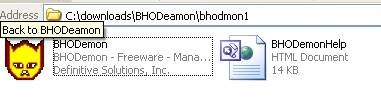
Clean as can be. How did our tools manage it? Let’s take a look.
Here’s Norton at work catching suspect email:
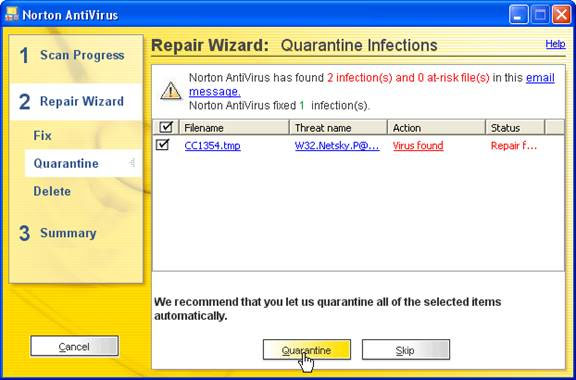
You can get more details by clicking any of the underlined blue text. After clicking Quarantine Norton gives you a summary of its actions.
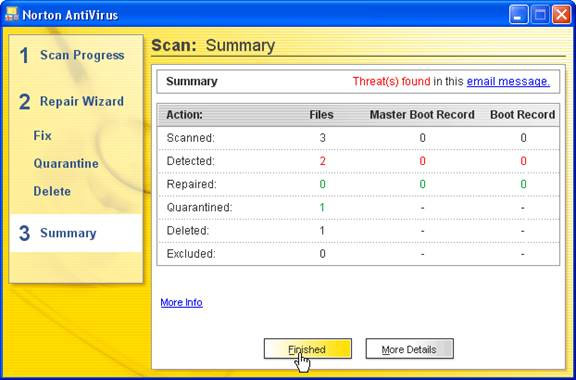
And the results of my nightly Norton scan:
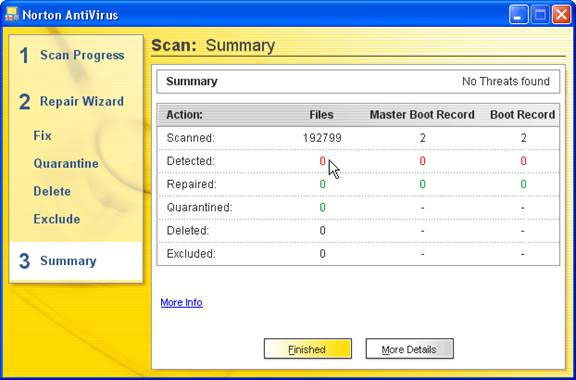
I hope many of you followed my recommendation to buy SpySweeper and have upgraded it to version 3.2. I’ve highlighted it in detail its catching attempts to change your search default or your home page, adding favorites and more. I won’t repeat those screen shots.
After all the nasty sites I went to I guessed there’d be some intruders on my system. My nightly SpySweeper scan proved my suspicions to be true.
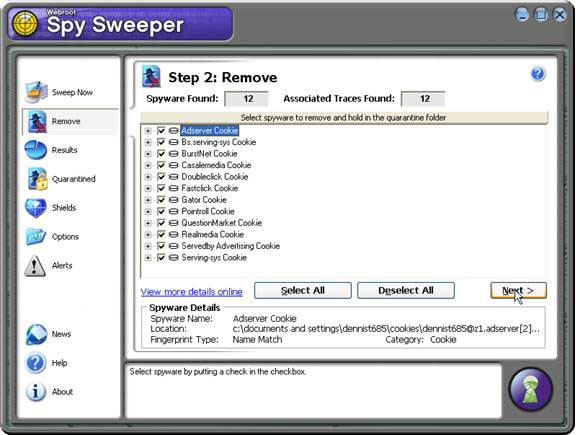
After clicking Next,
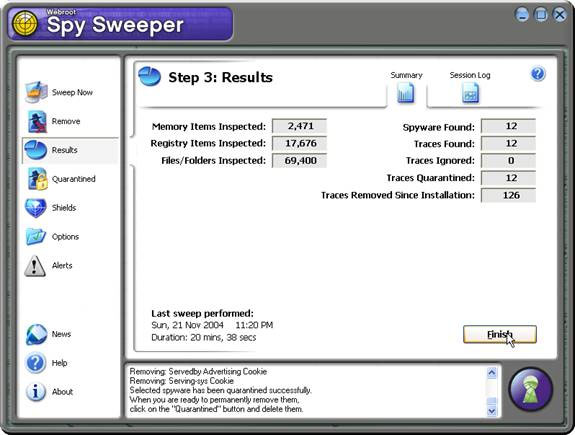
All threats were removed.
Windows XP Service Pack 2 really tightens up on security. I’ll show a few of its tools to protect us.
Out of nowhere the other day, an Internet Explorer window popped-up on my screen (somehow tricking my Google Toolbar’s pop-up washer). It called itself Error-Guard. By now I hope you are all suspicious enough to immediately call up the task manager, select this window, and click End Task. That’s if clicking the X in the window’s title bar doesn’t suffice.
Service Pack 2 didn’t like the smell of the window either. A warning message appeared in front of the Error-Guard window:
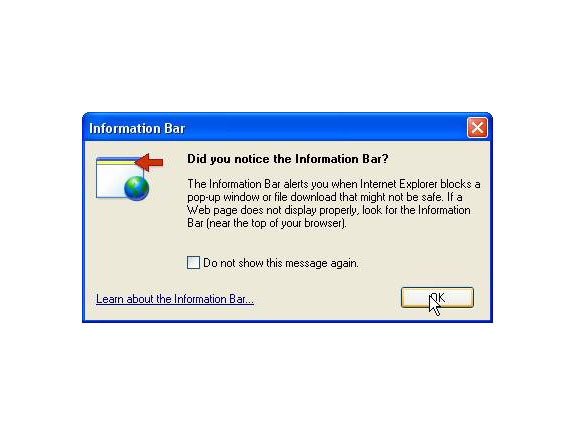
I never check the box ‘Do not show this message again’. It’d be too easy not to spot the information bar on top of the window placed by Service Pack 2. Here’s the window after clicking OK.
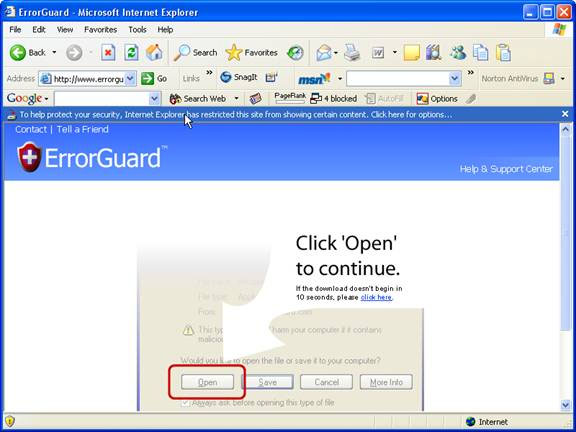
The information bar is on top, where the cursor appears. An experienced user should be suspicious anyway. The bold headline “Click ‘Open’ to continue.” And the sentence below, “to download, click here.” There’s a red rounded rectangle around the open button. But there’s no information about what ErrorGuard does.
If that’s not enough to scare you into closing the window immediately, Service Pack 2 comes to the rescue. If you click ‘open’ or ‘download’, Internet Explorer won’t respond. You must click the information bar first!

You must click each of the two lines in turn and give explicit permission to your system to allow a file download or an ActiveX control to be installed on your computer. If after all the suspicious signs and the difficulty placed in your path by SP2 in order to proceed – if you go ahead, you’ll soon have a non-functioning machine. Or a stolen identity. Or an x-rated home page.
Service Pack 2 protects you in other ways, but this example should suffice.
Even your email box is protected by Microsoft Office update. This update applies only to Microsoft Office 2003 or Office XP.
For example, what a lot of folks don’t know is that many graphics in emails, if clicked, either install malware on your computer or take you to web pages that do the same. Therefore, if Office Update’s added protection for Microsoft Outlook is suspicious of the sender, it does the following:
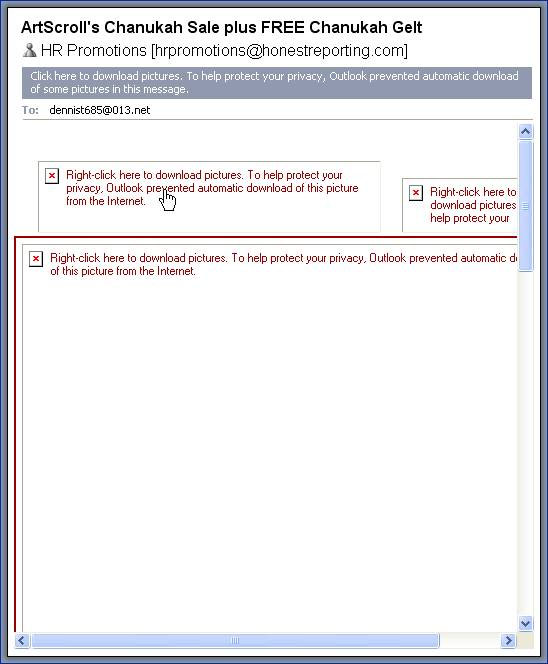
Nice, huh? I happen to know that HR Promotions is a fund-raising adjunct to Honest Reporting. So I right clicked and voila –
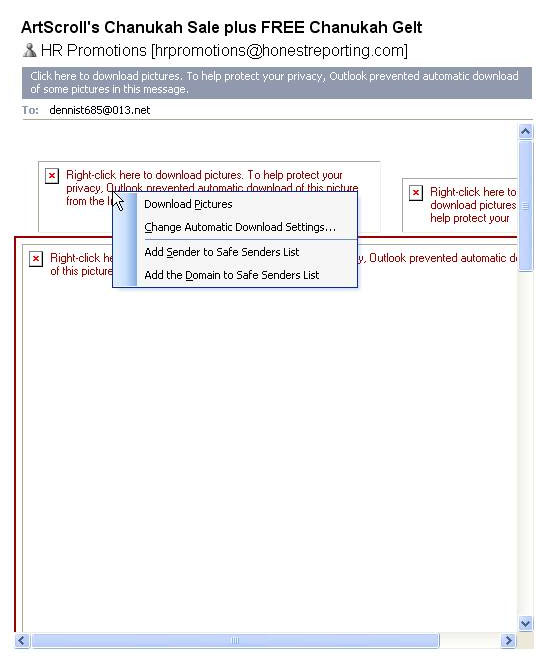
Because of “phishing,” I never add a sender to the Safe Senders list. If you remember from my “Phishing for Victims” column last July 30, “phishing” is the sending of an email pretending to be sent from another person’s address. It’s common and easy to do. So before clicking ‘Download Pictures’, the email has to smell right.
This is a nuisance, but so are the protections of SpySweeper. The alternatives are grim. I clicked and as expected, the pictures downloaded.
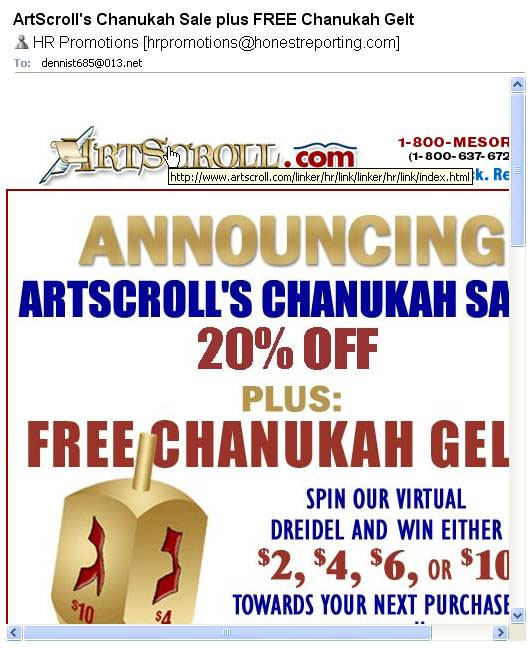
So, are we sufficiently protected against BHOs without WinPatrol? In my opinion, yes.
Dennis Turner