BROWSER HELP OBJECTS, continued
After you download and unzip BHODemon, navigate to the download folder. You’ll see the help file and the icon for installing the program.
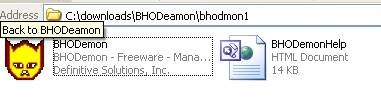
Double-click the icon and the program will install in a second. I also suggest you separately double-click the short help file and read it before you start using BHODemon.
Once installed BHOD will immediately scan your registry for browser help objects. In my case, Norton and Spy Sweeper notwithstanding, I had seven. Seven, notwithstanding that only a week before I had reformatted my hard disks, reinstalled Windows XP Pro, Norton and Spy Sweeper, configured my internet account, and then installed Microsoft Office 2003, my development tools, and a number of other programs.
Before disabling them, the Help File emphasizes:
What does BHODemon do?
BHODemon scans your Registry for BHOs, and presents any it finds in a list. By highlighting a BHO in this list, and clicking the "Details" button, you can see information about this BHO, and even disable it if you wish. BHOs are disabled by simply renaming the DLL that houses them. By renaming the DLL, instead of deleting it, you have the option of enabling it later if you wish. Why would you want to do that? Because the program that installed the BHO will not run if it can’t find the DLL: Go!Zilla, for example, won’t run if you remove its BHOs.
Here are my seven, numbered 0 to 6:
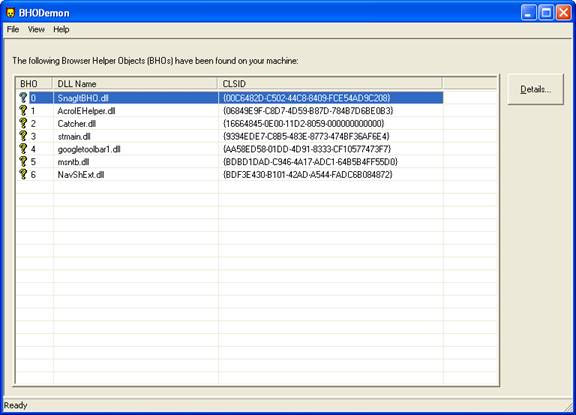
Notice the DLL Name is SnagitBHO.dll. DLL means Dynamic Link Library. The Help File gives you a short discourse on what this means. It also provides links to sites with extensive explanations. Including, I’m sorry to say, how to create a BHO.
Since I use Snagit to take screenshots, I guessed it was benign. But I clicked details anyway.
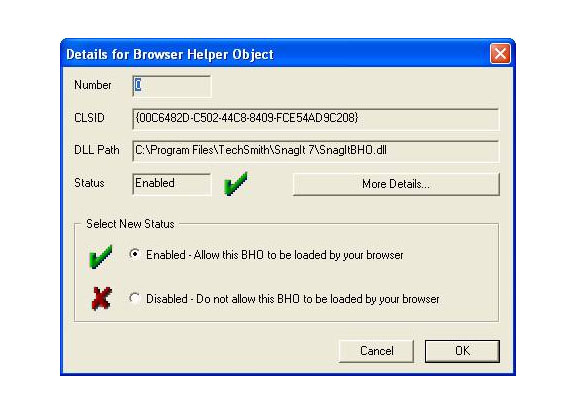
And then clicked More Details �
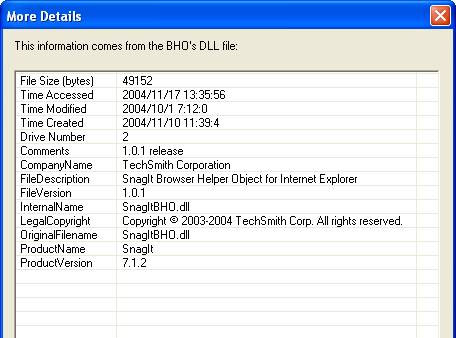
I decided to leave it enabled, of course.
BHO number 1 didn’t look familiar to me.

When the details showed it was Adobe Acrobat, I left it enabled.
As it turned out, all seven were helpers of legitimate programs. Spy Sweeper and Norton had done their job. But only a week has passed. I am sure that after a time, some vicious intruders will have broken through the defenses, as inevitably as a bacteria will break through your cell walls. BHOD will find and enable them.
Keeping bad BHOs out in the first place – that’s a different thing altogether. One way to do it would be to do most of your surfing as a ‘limited’ user, so that some (but not all) programs can’t access system-level files. This would entail setting up limits on your account, which would require some logistical arranging with your PC.
Lowering permission for ActiveX script activity in your system would probably help as well, but it’s likely that many Web sites and/or programs would then stop working properly.
Next week we’ll discuss a better idea. You don’t need to mess around with permissions, whether for accounts or for the Internet.
Dennis Turner