ttpn
CLOWNS TO THE RIGHT JOKERS TO THE LEFT
In keeping with Stealers Wheel 1972 classic Dylan spoof, Stuck in the Middle with You, with the famous refrain, “Clowns to left of me, jokers to the right, Here I am, stuck in the middle with you…”
Here’s where the TTP Oasis of Rational Conservatives is between:
MAY THE CORE FORCE BE WITH YOU
I'm far more restrained than many experts who see security problems getting worse, not better, even though new, better and more powerful security tools are being developed all the time. But, like modern government, Windows is not going anywhere. To expect masses of computer users to pick up and move en masse to other operating systems like Linux is unrealistic; Microsoft's domination of operating systems and Windows software is too entrenched, and most people have enough to do without reorienting their computing skills, too. In any case, competing operating systems have their own security problems. The greater their market share gets, the more hackers will concentrate on them. And since Linux is based on open source code, it is that much easier to find and exploit flaws. Does that mean that Windows users will forever be subjected to endless barrages of viruses, "exploits" and Registry "holes"? The Microsoft folks say no, but in the meantime there does seem no end to their issuing “patches” to fix their bugs. There has to be a better way – and now there is. If Obi-Wan Kenobe were a computer programmer, he would say, “May the Core Force be with you.”
IMAGE ANGST
“The latest Service Pack for Windows XP - Service Pack 2 (SP2) - is all about security.” So began the blurb Microsoft sent out in 2004 urging users to install their latest security innovation. Tired of ever-repeating mini-scandals in which hackers discovered security holes in Windows that could be exploited by viruses, the company developed a “super secure” package for Windows XP that would make it nigh impossible for pimply faced kids to remotely take over your machine for their nefarious slacker purposes. And it worked, at least for a while. Now your computer is vulnerable to the “WMF bug,” which can give a hacker total access to your computer if you click on an image in an email.
CREATE AN INDESTRUCTIBLE SHARED PC
Need to put a PC in a public place? A free Microsoft tool makes it easy to lock down. Schools, libraries, and other organizations often want to make computers available in public places. These can become tempting targets for hackers. Even well-intentioned users can wreak havoc by deleting important files or accidentally installing malware. Perhaps your child has a party and doesn’t want you around. You and your wife retreat into another room, or perhaps to a neighbor’s home. But your and your children’s computers are around. They’ll surf, play games, and who knows what else. These can become tempting targets for hackers. Even well-intentioned users can wreak havoc by deleting important files or accidentally installing malware. Here’s how to prevent all that.
HOW DANGEROUS IS WIKIPEDIA?
I have an admission to make: I have used Wikipedia for serious research. And in all the years I've been doing it, I've never really felt as if I've been led astray. But – a large but – I only use it for research in science or computing. Using the popular online encyclopedia for social, economic or political research calls for caution.
SAYYING NO TO NOTEBOOK THIEVES
If you travel with your notebook, you’re always worried about thieves. Here’s how to stop computer kleptos with this bag of hardware and software tricks. You may have all the data security tools you need – firewall, antivirus program, and antispyware protection. But what if a thief slips into your office or hotel room or breaks into the trunk of your car – and tries to walk away with your trusty computer?
WIRELESS PIRATES
While setting up a wireless network is easier today than ever, it’s not the type of thing a computer novice is likely to try on his or her own as it requires at least some degree of technical awareness. One could assume that people who have set up their own wireless networks would be among the users of anti-virus and other security programs. They are almost certainly among those who avoid opening e-mail attachments, who check downloads for viruses, and set up firewalls to keep out unwanted intruders. But most people’s concerns over security stops at the entrance to their hard drive, it seems.
CATCHING THIEVES RED-HANDED
Most of us hate to think about it, but crime is a fact of everyday life. When you grew up, did you live in a neighborhood where you didn't have to lock the door? Seems like a long time ago in a galaxy far away. These days, we all seek ways to protect our homes and families. Some people - in fact, a lot of people - go for “burglar bars.” In Israel, we call them soragim. But bars ruin your view and are far from burglarproof. The alternative, of course, is a burger alarm. But both alarms and bars can be very expensive. Hence this column. You can set up a comprehensive security system throughout your house for very little money with the help of your PC and one or more Web cams.
SONY SPYWARE BACKLASH
In certain movies and TV shows, the background music is almost as important as the show itself. Music plants itself in the mind and memory as no visual image can, so a movie or TV show about life in the Sixties will, as a matter of course, have background tunes to evoke memories of the era. It's amazing how long-forgotten songs can bring back powerful memories - and, of course, sell more tickets. Proving that, in the final analysis, what we really get when we buy a CD is an "experience" - a memory and a feeling that can last a lifetime. And that's all we need, as far as Sony Music (known nowadays as Sony BMG) is concerned. In what can only be termed a "scandal," it was revealed last week that the Sony people took extreme steps, to the point of jeopardizing customer's computers, to ensure that the only thing you'll retain when playing one of their CDs is the memory of the music - and not, heaven forbid, a copy of it.
EASIER DIGITAL MEMORIES
Digital pictures get stored on a computer hard drive or CD, and can be backed up several times to ensure that they are preserved for time immemorial. Digital photos are also fungible; you can easily change them around to reflect a "better" reality (such as eliminating spilled coffee by either cropping it out or waving your digital photo editor's "magic wand" tool).
But that only works for people who are adept at using the somewhat-threatening looking tools in programs like Photoshop - assuming they are willing to shell out the big bucks to buy it. Not to mention the steep learning curve, that will discourage all but graphics artists.
There are cheaper and simpler alternatives that work just as well as Photoshop.WHAT ARE ADWARE AND SPYWARE, REALLY?
Symantec Corporation said recently that it found itself forced to start dealing with spyware and adware simply because users of Symantec antivirus programs really couldn't tell the difference between a system infected with malware (virus, Trojan, worm, and so forth) and a system infested with adware or spyware. For the past 3 months, nearly one out of every five calls for help to Symantec ended up involving spyware or adware rather than what they call malware. To The Point readers know that I’ve been using the opposite terminology. Viruses, trojans and worms were in one category, and spyware and adware I called malware. These days, virus experts recognize that certain threats should rightly be called blended, in that they combine virus, worm, and sometimes even trojan characteristics within a single executable.
TALK IS CHEAP
Many of you have read of VOIP - Voice Over Internet Protocol. That’s what this column is about. This week we’ll discuss the originator and largest company in the field. If the people you talk to on a regular basis have computers, you can talk to them for free, through your computer’s microphone. If you want to be ‘fancy’ or ‘stylish’, you can use a telephone that hooks into your PC’s USB port. The program that made this mode of phone chatting a must have for computer users is the free basic version of Skype.
NEW SECURITY PROCEDURES
On June 17, 2005 I wrote a column: Generic Trojan/Adware Removal Procedure I suggest you open that column in one window while you read this week’s column. I detail all the steps with screen shots there; there will be fewer here. I won’t describe again when to turn off and on SystemRestore, and how to boot in safe mode. With newer, more clever and more vicious malware, even with protection, sooner or later you’re bound to get caught. I got caught recently. I was back up within a few hours. Here's how you can be as well.
FAKE WINDOWS PATCH IS A WINDOWS KILLER
We had a genuine worm outbreak two weeks ago, but this week's top threat is a fake patch for it called a phish (pronounced ‘fish.’) What is a phish? Here’s a short definition: Phishing is a type of a social engineering scam, which attempts to gain your bank details, usually by presenting you with a form that looks identical to a popular bank's website. Most phishing attacks are quick hacks, but some put some effort into their programming. One such example is a phony “Windows update” known as Downloader.EJD. It's a Trojan horse program that uses an updated version of an old trick,a false Microsoft security patch. Here's how to protect yourself from it.
RSS
I’m sure you’ve all been reading about RSS, Really Simple Syndication. Some of you are probably using it. Others know it has something to do with getting ‘feeds’ on a subject you’re interested in, but have no idea beyond that. Let’s quickly discuss RSS and then given an example of an application that I use. RSS provides a convenient way to syndicate information from a variety of sources, including news stories, updates to a web site or even source code check-ins for a development project. Regardless of the purpose for which the RSS file is being used, by watching this XML file, you can quickly and easily see whenever an update has occurred. Of course, viewing the RSS feed in Internet Explorer and hitting F5 every few minutes is not the most efficient use of your time, so most people take advantage of some form of client software to read and monitor RSS feeds.There are many different RSS clients available, but here are a selected few that we tested our feeds with and that you may find useful:
GOING WIRELESS
WiFi has turned out to be a hacker's paradise; unlike with wired networks, you don't need to be connected by wire to a computer, directly or indirectly, in order to "invade" a system. With wireless, a determined hacker could tap into the radio signals as your computer collects them. A "radio hacker," for example, can't change the record playing in the studio and can't remotely change the station on your radio - but they can listen to the same station you're listening to on their own radio. Same thing here; the data on the server is (hopefully) protected, and the data on your hard drive is protected by your firewall or other security system. But while you're downloading your data from the Internet wirelessly, you're vulnerable.
THE TROJAN HORSE AND HOW IT WORKS
Trojan horses are named for the ur-Horse of Greek mythology, where the hapless Trojans didn't realize they had been invaded before it was too late. They’re getting more sophisticated by the day and your computer could easily be targeted.So a review of how you protect yourself from hackers, viruses and Trojan horses is in order. And while your Internet service provider has already probably sent you an e-mail urging you to sign up for premium safety services, there are some things you can do on your own that will probably protect you just as effectively - for a lot less money.
FROM COMPUTER SPEAKERS TO STEREO SPEAKERS
A twofer this week from The Wizard, who got carried away and wrote a second column. Enjoy!Tinny. That's the word for music delivered through computer speakers off an Internet stream or an MP3 file. The sound quality is just not up to the sophisticated sounds most people want to hear when they download MP3s or play CDs. Why can't there be a way to bypass those tinny computer speakers and play your music on a good set of stereo speakers via a wireless signal -- kind of like a router? Turns out there is.
THE VIRTUAL CD-ROM CONTROL PANEL FOR WINDOWS XP
Last week I used Microsoft’s material to explain that an ISO file is an exact image of a CD-ROM or a DVD. Why would someone use Virtual instead of using Nero (that we discussed last week) or a similar application to burn the ISO to disk?Today almost every laptop comes with a CD-DVD burner. But even a year-old laptop may be fitted with only a CD burner. And a two year-old laptop might have a CD-ROM that only reads CDs, but doesn’t write to them.Add a year or two for a desktop and you may have no choice but to use Virtual.Without further ado, download Virtual by clicking Virtual CD-ROM Control Panel for Windows XP
BURNING NERO
Last week I discussed How to dual boot xp and linux on the same hard disk. In the column I discussed installing Fedora Linux, by downloading the following:  Because iso files are so familiar to IT professionals, I forgot some readers may be unfamiliar with them. Let’s start by describing iso files from Microsoft itself.
Because iso files are so familiar to IT professionals, I forgot some readers may be unfamiliar with them. Let’s start by describing iso files from Microsoft itself.
HOW TO DUAL BOOT XP AND LINUX ON THE SAME HARD DISK
This step by step guide is meant to show you how to install Linux (Fedora Core 2) on one hard drive, on top of an existing Windows machine, and using native boot loaders for each OS (i.e. the ntloader for Windows), grub for booting Linux. This 21 step guide details each step necessary to perform the a dual boot of Windows XP and Linux, and uses the QtParted tool in the SystemRescueCD to resize NTFS (QtParted is a free tool for resizing NTFS partitions). The steps in this guide do not originate with me. I’ve pieced them together from XP and other programmers’ forums. But this is the first time it’s all been put together in one place.
STREAMRIP YOUR iPOD
It’s a great scam, if you think about it. You bought, say, Goodbye Yellow Brick Road by Elton John when it came out in 1973 (am I dating myself here?), and you still like it.You even still have the album, although the record player is long gone, and they don’t make them anymore. You liked the album so much, you bought a cassette tape version to play in the car, and later on, a CD.Now you’ve got an iPod or similar MP3 player, and you considering buying the MP3 version.Hmm. Shelling out four times for the same product? There are two no-cost ways you can get the music you want into MP3 format - one using the cassette tapes you already own. The other involves completely legal downloads of popular commercial music, not running afoul ( so far ) of laws involving copying and downloading.
THE SANDBOX
In a playground there is one spot that is considered a save haven for kids who get bullied. Where is this safe place? It’s the sandbox - which is in direct sight of the parents.Ever notice that? Playground sandboxes are usually situated right in front of the benches where parents congregate. Park planners apparently believe that kids who play in sandboxes need to be watched. Maybe that’s how the term ‘sandbox’ came to be applied to a safe haven in a computer - a place where programmers can experiment with techniques and applications without affecting the operating system.In the sandbox, you can unleash any application - even viruses - to see what affect it has on a computing environment. Whatever happens in the sandbox stays in the sandbox, to paraphrase a popular ad.
THE LEGALITY OF FILE SHARING IS STILL OPEN
Ipods and other hard-drive and flash MP3 music players and storage devices may be getting cheaper every day, but filling them with songs has suddenly got a lot more expensive.Let's do some basic math, shall we? If the average three-to-four-minute song "weighs" 5 MB, and your MP3 device holds 20 GB, you can fit in about 4,000 songs. As more companies start producing devices of this type, prices are sure to fall, until iPod-like devices become as common as Walkman-type tape players were a decade ago.And until now, filling your iPod was not a major problem... if you were willing to look at things in shades of gray. Yes, file trading has been considered illegal (at least until now), but we all know it goes on. Now, I'm not accusing anyone of anything, but it takes an extremely principled music lover to ignore the temptation to download their favorite songs, especially if they need another 20 GB of music to fill their MP3 device.
HOMELAND SECURITY
Sure we trust our kids. Most of them grow up OK. A large part of the problem for parents is the mystery - the not knowing what really goes on in their kids’ lives. Are the web sites and chat rooms they frequent more or less innocent? We are pretty sure we can trust them, but can we trust the people they are communicating with? What about their email and IM buddies? Because so many of kids’ potentially dangerous activities and relationships are conducted online, a measure of control is possible. We have to figure out a way to get at their information without their realizing it.
SYNCBACKSE
There are many backup programs to choose from. I did not test dozens of contenders against one another. I took the advice of the computer magazines. Most rated SyncBackSE at or near the top. That’s the one I bought and it’s the one I’ll review.
GENERIC TROJAN / ADWARE REMOVAL PROCEDURE
So many people have been having vicious malware attacks recently, attacks which have brought their computers down, that I am addressing the problem this week. I’ve discussed many of these items in earlier columns in bits and pieces. Apparently people don’t pay attention, don’t protect their computers, and go to dangerous sites. In case you’ve caught a particularly wicked infection that is wreaking havoc with your computing, do the following. Download the following items.
FIGHTING THE COOKIE MONSTER
I’ve begun protecting my files with a great application I’ve discovered, one that will enable you to keep any secret exactly that - a secret, one that no prying eyes will be able to get at. Keeping my notes, charts, databases, development projects and contacts to myself is essential. You never know who is watching - whether on a network or over the Internet. With all the sophisticated search tools today, it’s a simple task for a programmer to write a script to search for data, whether text or otherwise. There is one sure way to keep prying eyes off your files, and that’s to encrypt them, with the strongest most invulnerable encryption possible. You can do it for free. Here's how.
NORTON GHOST
Norton Ghost is one of two backup programs I recommend. This program backs up entire hard drives. You are given several choices - to another local hard drive, to removable storage, or to a network hard drive. If you choose to back up to removable storage, you’ll have to use a number of DVDs. I use Norton Ghost to back up my C drive to my D drive. I’m using about 60 GB of my 160GB C drive. This is compressed to approximately 50GB on my 160GB D drive. You can restore individual files or folders. Or restore your whole system in case your disk crashes. I’ll run you through the whole process:
NEW THREATS and a Valuable Freebie
Is it just a matter of time until cellphone viruses muck up mobile voice communications as they did email? Will we be subjected to ceaseless beeping from phony messages, causing users to chuck their cellphones and thus rendering them incommunicado while on the road (considering that public phones are nearly extinct, having been done in by those selfsame cellphones)? One of the things that makes virus writers tick is the challenge - the ability to get into a system, bend, break and shape it to the virus writer's will. So, with the ubiquity and popularity of cellphones, there's no doubt virus writers will be very tempted to come up with a phone killer, just to be able to say they did.
BACKUP
Microsoft XP comes with a backup utility. We’ve discussed it at least twice in the past, but only in advanced mode to backup System State. Today we’ll use it to backup numerous files at one time. Next week I’ll compare it to a free backup utility. When I discussed backing up the System State, I recommended first putting a CD into your drive, then choosing it as the target location for System State. With so many different files involved in a general backup, I suggest you put them all into a folder. Then write the entire contents of the folder to a DVD or several CDs. The total will almost certainly be too large for a single CD. I’ll be more specific as the article progresses.
CELL MODEMS
A friend bought a new PDA and offered me his old one at a price I couldn’t refuse. I still feel the wisest strategy, as I mentioned in a previous column, is to wait several months until combination ultra-light portables with digital cameras, radios and MP3 players come attached. Still, for 100 shekels ($22) how could anyone refuse? I looked for a method of connecting a PDA or laptop to the Internet without having to use Wifi or regular Ethernet connection. Why not a cellphone? My phone is all set up for Internet; at the press of a button I can surf the Web. Was there any way I could transfer that connection to my laptop or PDA? Turns out there is. Here's how.
BACKUP AND SECURITY
Microsoft has just released several important security updates, including a new version of its Malicious Software Removal Tool. In case you still don’t have your system set to automatic updates, go to the Windows Update Site. Before you do, make a backup of your system state. A while ago I explained how to do it. I’ll go over the steps here again. They’ve changed slightly after installing Service Pack 2. I also urge you to make a backup of your system state every time you install new software, except for small applications by reliable companies, like the Google Toolbar. You should also regularly backup your system state, as I have previously recommended, especially before cleaning your registry. Click Start in the bottom left corner, hover your mouse on All Programs, Navigate to Accessories -> System Tools, then click on Backup.
SECURITY DO’S AND DON’TS
Is your hard disk about to crash? A friend of a friend called. He was clearly in distress. He downloaded what he said was a highly regarded hard disk analyzer and it said his disk was about to crash. Should he back everything up, buy a new hard disk and reinstall everything? I asked him which OS he ran - XP Pro. Same as me. So I downloaded the program and asked it to analyze my C disk. The program is called Hard Disk Inspector. I had never heard of it. After installation I asked it to analyze and monitor my disks. Then I looked at its report. The first screen was reassuring.  Then I looked at what Hard Disk Inspector so cleverly called S.M.A.R.T. details. Gulp. Not so encouraging.
Then I looked at what Hard Disk Inspector so cleverly called S.M.A.R.T. details. Gulp. Not so encouraging.
POCKET PC: OBSOLETE?
After a break I’m resuming the discussion of PDAs this week. Last time I discussed the various models of Palm Pilots. This week I’ll take a look at Pocket PCs. Pocket PCs have been around for a few years, and unlike Palm, are made by several different manufacturers, such as Asus, Dell, Toshiba, HP and Compaq. All have certain features in common, including a stereo headphone jack, IrDA infrared ports, stylus, built-in speaker and microphone, and Windows MediaPlayer (which can handle MP3 files and Windows Media format movies, ASF and WMV), as well as Pocket Word, Pocket Excel, and Pocket Internet Explorer, a calculator, MSN Messenger and Pictures for viewing photos. Many come with Terminal Services and MS Reader. In recent months some manufacturers have added WiFi, Bluetooth. and even a digital camera.
FIREFOX AND THUNDERBIRD – DID I SPEAK TOO SOON?
Now that I’m using Firefox and Thunderbird exclusively, I’ve become disappointed. Not surprisingly, I’ve read more about them, and a number of blemishes have been showing up in the Information Technology press. Some even question the integrity of Mozilla Organization. Furthermore, press reports indicate that Internet Explorer 7 will be released this year. It will have a tabbed interface, cut way down on resource use, and allow third party additions that will dig less deeply into the operating system itself. I’ve also heard this directly from two Microsoft contacts, both of whom are in positions to know.
THUNDERBIRD
Outlook Express remains the default mail client for most Windows users.. Most people are used to it, and it does an acceptable job of getting and sending mail. Furthermore, Outlook Express has a built in news reader. I’ve mentioned newsgroups in the past, including my column on Firefox two weeks ago. I’ll mention them again later in this column.If you feel comfortable with Outlook, and rarely use newsgroups, by all means keep using it. Microsoft's programs work perfectly with Microsoft's operating systems. If, however, you want a fast, efficient, easy and - perhaps most important - expandable e-mail program, you should switch to Mozilla’s Thunderbird, companion to the Firefox browser.
FIREFOX
[I have a fondness for Firefox if only for the name: I was Clint Eastwood’s arctic location advisor for his 1982 movie “Firefox,” during which time we had a number of adventures together. I’m glad to see the Wizard finally discussing the Firefox web browser, as I have been bugging him about it for about a year now� ---JW] Many people with Windows use two mediocre programs - Internet Explorer and Outlook Express - for the most important aspects of their computing experience: browsing the Internet and managing email. For email, Microsoft Office provides a better way. Microsoft Office includes Outlook, which is a robust email application. It includes tasks, scheduling and many other features of a Personal Information Manager. But what about a better way than Internet Explorer? You’ve probably heard of that better way by now. There have been widespread reports in the mainstream media about Firefox - a new and worthy challenger to Internet Explorer. Mozilla Firefox 1.0.1 is the dream Internet browser you've been looking for. Featuring a host of small technical improvements, including tabbed browsing, built-in and customizable search bars, and a built-in RSS reader, Firefox browser is the one that should finally put a dent in Internet Explorer's unrivalled market dominance.
THE EFFECTIVENESS OF MALWARE COUNTERMEASURES: TWO VIEWS
I received the following email from a fellow ToThePointer.
Dennis,Great crusade against spyware, but I fear that your Spysweeper (and apparently Spybot and Ad-Aware, quite popular in the tech press) are hardly adequate in the battle against spyware, which the 'good guys' seem to actually be *losing*.Here's an article summary on an exhaustive paper that remains to be fully analyzed: windowssecretsThey're using Eric Howes’s research: spywarewarrior Regards,Joshua ReedNaturally I went to these sites right away.
POCKET OR PALM SOFTWARE?
There are lots of reasons for buying PDAs, and not all of them have to do with the devices' utility; some people just like the image they think PDAs project - that of a busy, connected mover and shaker. Of course, in some circles, carrying a PDA makes you an info-geek who needs to get a life. It's sort of like the people who carry three cell phones and two beepers whenever they go out; are they "connected," or just insecure? Ours is not to analyze the psychology of workaholics; as far as most of us are concerned, the point of a PDA is productivity when you're away from your computer, and an easy way to store bits of information you pick up on your travels, whether it's phone numbers or appointments. Ergo, the value of a PDA - to you - is in its software. So let's see just how useful a PDA can be.
 Join the forum discussion on this post
Join the forum discussion on this post