A STORY ABOUT SHARING
Computers are so much a part of life. You use them at home and work; maybe you even use a laptop. Chances are your kids have a computer for schoolwork. And of course, you’ve got a printer.
If this is the kind of setup you have, you may be a candidate for a home network. If your familiarity with networking is based on your experiences at the office, however, you may have avoided the idea; it seems expensive, complicated and messy, with lots of drilling involved.
It also must be very complicated; after all, your office probably has a person hired specifically to maintain the thing. At home, you’ve relied on "sneakernet," copying files that need to be printed onto floppy disks and then moving the disks to the computer that has the printer attached. It works, and doesn’t require a lot of expensive equipment or support.
But "computer network" is one of those catch phrases that have many different meanings. You can pick up a preconfigured four-port Ethernet router that you attach to your modem for about $50.
What is a router?
Connections that link computers to external resources, such as networks, other computers or remote databases, are called bridges, routers, and gateways. A bridge creates an extended LAN (Local Area Network) by passing information between two or more LANs. A router is an intermediary device that connects a computer to a LAN by interpreting protocol information and selectively forwarding packets of connections through the most efficient route available.
Ethernet routers are 10 to 15 times faster than the technology it replaced:

If you really want to be economical, you can get away with a simple direct connection between two computers, giving each the ability to connect to the Internet or e-mail for the cost of a single cable. A wired router will let you use solid, cable-based connections, but you need to have Ethernet cards in each machine.
If Wireless 802.11 technology had been around 30 years ago, chances are we would all be using it to do our networking. But it is a relatively young technology, and is less reliable in the sense that it "breaks" more often than regular Ethernet networking.
Wireless “hotspots” are generally reliable but do experience interference once in a while, while tech support can sometimes be hard to find. Overall, there are more resources available for cable connections, including on-line technical help, and if you’ve got a relatively new PC, you probably have an Ethernet connection on your motherboard already, so you don’t have to open the machine and add hardware.
Fortunately, you can leave your options open with the latest generation of four-port routers, which include wired and wireless connections. The Netgear MR814 802.11b Wireless 4-Port Cable/DSL Router, for example, allows you to connect a cable/DSL modem and get wired or wireless Internet access on each computer.
You can buy them almost anywhere, including at Amazon:

And here is a close up picture of the router:

Another advantage of a router is that it is "always on" as long as it’s plugged into the electricity and phone line. Routers have built-in modems, so there’s no need to leave the "master" computer on all the time, as with some connection methods we will discuss below.
With high-speed ADSL available at low prices you can even use these routers for an office environment.
What if your family or home office has more than four computers or devices that want to share access to the internet? This is a more difficult discussion. I may treat it at a different time, but you can best find out about it at Practically Networked.
Happy sharing…
Dennis Turner