HAND HELDS: PALM OR POCKET?
This is the first in a short series on buying the ever more popular hand held computers.
They help you keep track of information that you need, like phone numbers and expenses. They’re a lot neater than scraps of paper – and a lot less likely to get lost, as well. They keep you entertained during boring meetings, plane trips and bus or rail commutes. And “beaming” your name and phone number is a lot cooler than just handing someone your business card!
The PDA (Personal Digital Assistant) has evolved over the past few years from a simple electronic Rolodex that could keep track of the 99 most important names and phone numbers in your life to something akin to a laptop computer – and a pocket entertainment center as well, able to play music, take photographs, and even play video! Today’s PDAs are slim and sleek, and can hold wads of data.
Even if you use a laptop, there is nothing quite as convenient as a PDA. Even if you don’t have a job where you make a lot of appointments or leave the office on a regular basis, you will still find a PDA much more convenient to use than a paper organizer. And even if you don’t want to spend a lot of money, you can find a PDA that will fit your budget, from a nearly full-fledged PC with all your favorite Windows applications (expensive) to a basic PDA with a phone book and basic word-processing function (I once bought such a creature in Tel Aviv for NIS 50 – about $12).
The PDA’s advantages over paper organizers are well known. Searching for a name or event in a PDA can be done in seconds using the device’s “find” feature and entering the information you are looking for. The PDA will look through all dates, contacts, tasks and notes in one pass. Compare this to flipping through the pages of a manual organizer, which usually has different sections for each area. Personal reminders for birthdays, anniversaries and recurring events set just once on a PDA will appear on a recurring basis. A reminder “chime” can be set to tell you to buy a card or gift a week before a critical event. If you need to make a phone call, for example, you can set the event on your calendar, and if the party you’re trying to reach is not in, you can reset the event for an hour – or a day or a week – later.
But like with every other tech thing, “they” have to make it complicated by giving you a panoply of choices and possibilities – and platforms, especially since the release of Windows CE on the Pocket PC platform several years ago. WinCE/Pocket PC competes with the granddaddy of PDAs, Palm Pilots, and the vast majority of PDAs on the market are based on one of these platforms.
So buying a PDA requires more consideration than buying a digital camera – an item you mostly buy on the camera’s specific features, since the technology used by digital cameras is more or less the same, and they all work in a similar manner. The closest paradigm to the question of which PDA to buy is the purchase-decision research that goes into deciding between buying a Macintosh or Windows machine; the two systems do the same thing, but the approaches they implement and the software they use to get the job done are completely different.
PDA purchases are even more complicated than deciding which PC platform to go with. Once you’ve decided between Mac and PC, any model you buy on either platform is going to have the same basic capabilities, and the operating system will have the same features on all computers it runs on. Windows XP is the same on a desktop or laptop (with minor differences that take into account the built-in hardware on a laptop), and Mac OS X works just as well on an entry level eMac as on an advanced Powermac.
Within the Palm Pilot PDA family – which includes models made by Palm and other companies, most notably Sony – you can get models that play MP3s, display in color or grayscale, and even models that include cell phones (also called smart phones).
The same is true for Pocket PCs, which are manufactured by HP, Dell, Hitachi, Toshiba, and others. Most entry-level buyers will probably want to look at “regular” PDAs as opposed to combination PDA/cell models, although there is a lot to be said for having one device that can do both tasks. People who have them tend to love them, I’ve noticed.
And then there are the “independent” PDAs, like the Linux-based Sharp Zaurus and the Blackberry messaging unit, which features PDA functions as well.
Next week, we’ll start looking at the specifics of each type of PDA, their key features, the differences between them, and the software – which may help push a model you’ve been considering to the top of your shortlist for buying.
Before the specifics, though, here are some general thoughts about the choices facing you. Palms, first of all, are more popular than PPCs, with around 70 percent of the PDA market to its credit, and about 70% of the available software is written for Palm Pilots (although major applications nowadays tend to appear for both platforms). Palms are generally perceived as being easier to learn (not all agree, though).
One thing that attracts “newbies” to Palms is the price; an entry-level Palm Pilot is $99 in the United States, while the cheapest Pocket PC is double.
Pocket PCs may be more expensive, but they can do more things off the bat. Even basic models come with more memory than Palms (32 MB vs 8 MB for the cheapest of either type). If you are planning to use your PDA for things like music and sophisticated gaming, you will want that extra memory. Pocket PCs also include a stereo headphone jack and Windows MediaPlayer, which can play MP3 files and Windows Media format movies (ASF and WMV). However, despite the fact that they run Windows CE, they do not run Windows desktop programs.
Obviously there’s a great deal that needs to be clarified before you plunk your money down. Next time, we’ll start by dissecting the Palm OS, the models it runs on, and some of the software you’ll want.
Dennis Turner
Ps: I can’t resist also telling you about Google’s Picasa. If you collect, organize, or trade digital photos, Google has come out with a fabulous photo management application named Picasa 2.0. It’s free.
Here’s the introduction to the PC magazine review:
“It’s not just free. It’s better than ever. This past summer, the ever-expanding Google empire acquired Picasa, one of PC Magazine’s favorite photo-management tools, and a week later, in keeping with its usual business strategy, the company quit charging for the application. Now, for the first time since the acquisition, Google has released a new version, Picasa 2.0, and we like it even more than before.”
You can download it from Google at picasa.com.